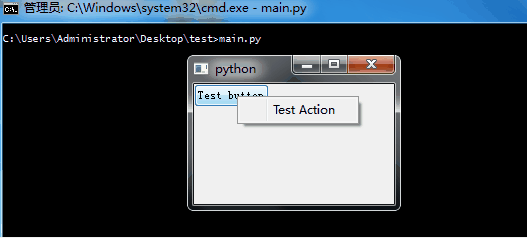笔者在用PyQt4写GUI程序时,有时为了获得更好的交互体验,会给一些控件加右键弹出菜单。这里以一段代码为例,记录下给控件添加右键菜单的步骤。1
2
3
4
5
6
7
8
9
10
11
12
13
14
15
16
17
18
19
20
21
22
23
24
25
26
27
28
29
30
31
32
33
34
35
36
37
38
39
40
41#-*- coding: utf-8 -*-
import sys
from PyQt4 import QtGui
from PyQt4 import QtCore
class TestWidget(QtGui.QWidget):
def __init__(self, parent=None):
QtGui.QWidget.__init__(self, parent)
self.setGeometry (100, 100, 200, 120)
# STEP 0 create a widget
self.button = QtGui.QPushButton("Test button", self)
# STEP 1 setContextMenuPolicy
self.button.setContextMenuPolicy(QtCore.Qt.CustomContextMenu)
# STEP 2 connect signal
self.connect(self.button,
QtCore.SIGNAL("customContextMenuRequested(const QPoint&)"),
self.onButtonPopMenu)
# STEP 3 make a menu and add actions
self.buttonMenu = QtGui.QMenu(self)
action1 = QtGui.QAction("Test Action", self,
priority=QtGui.QAction.LowPriority,
triggered=self.onAction1)
# Add icon for menu action if you have icon resource(not necessary)
#action1.setIcon(QtGui.QIcon(":/app/icons/app/copy.png"))
self.buttonMenu.addAction(action1)
# you can create more actions and add them to self.buttonMenu
def onButtonPopMenu(self, point):
self.buttonMenu.exec_(self.button.mapToGlobal(point))
def onAction1(self):
print "Hello uname"
if __name__ == "__main__":
app = QtGui.QApplication(sys.argv)
widget = TestWidget()
widget.show()
app.exec_()
以上代码运行效果如图: